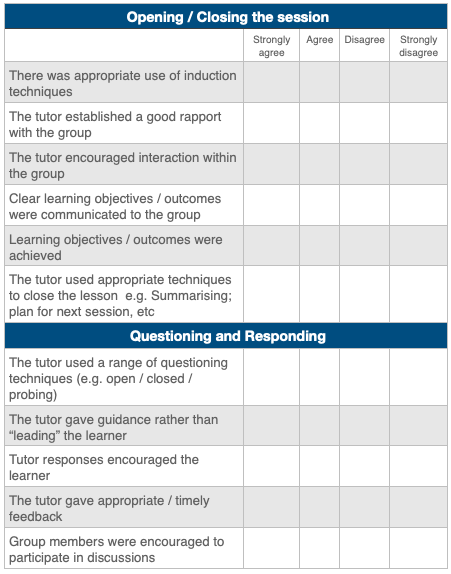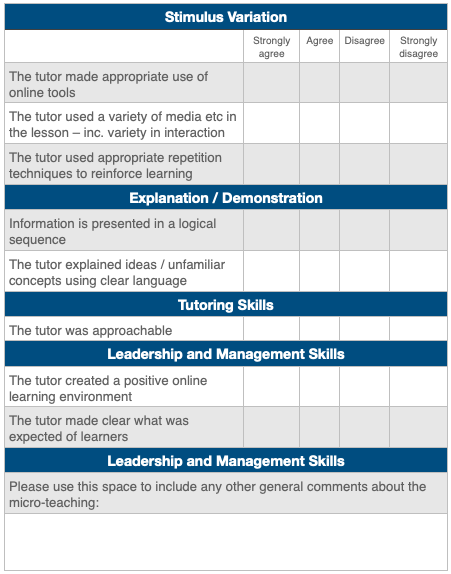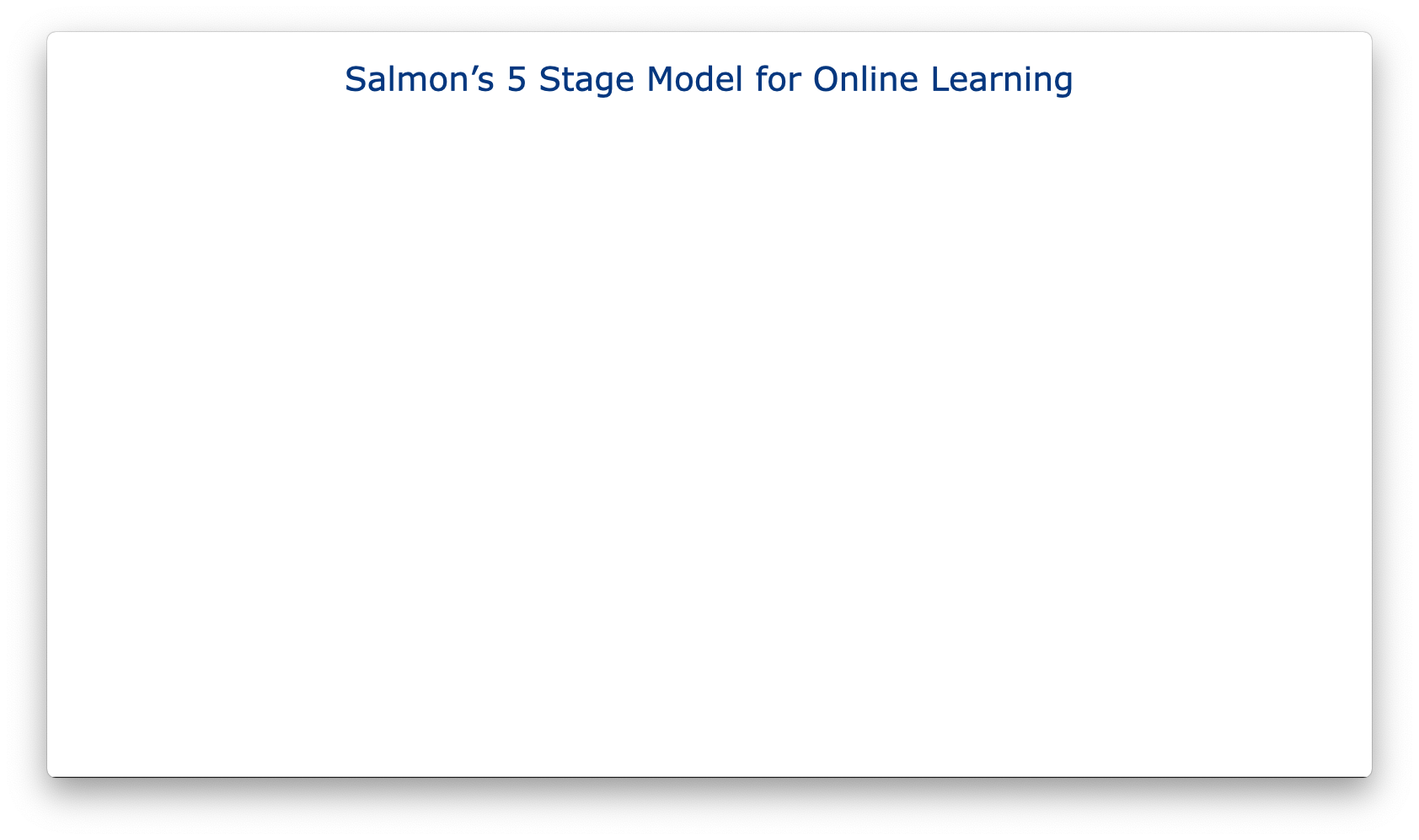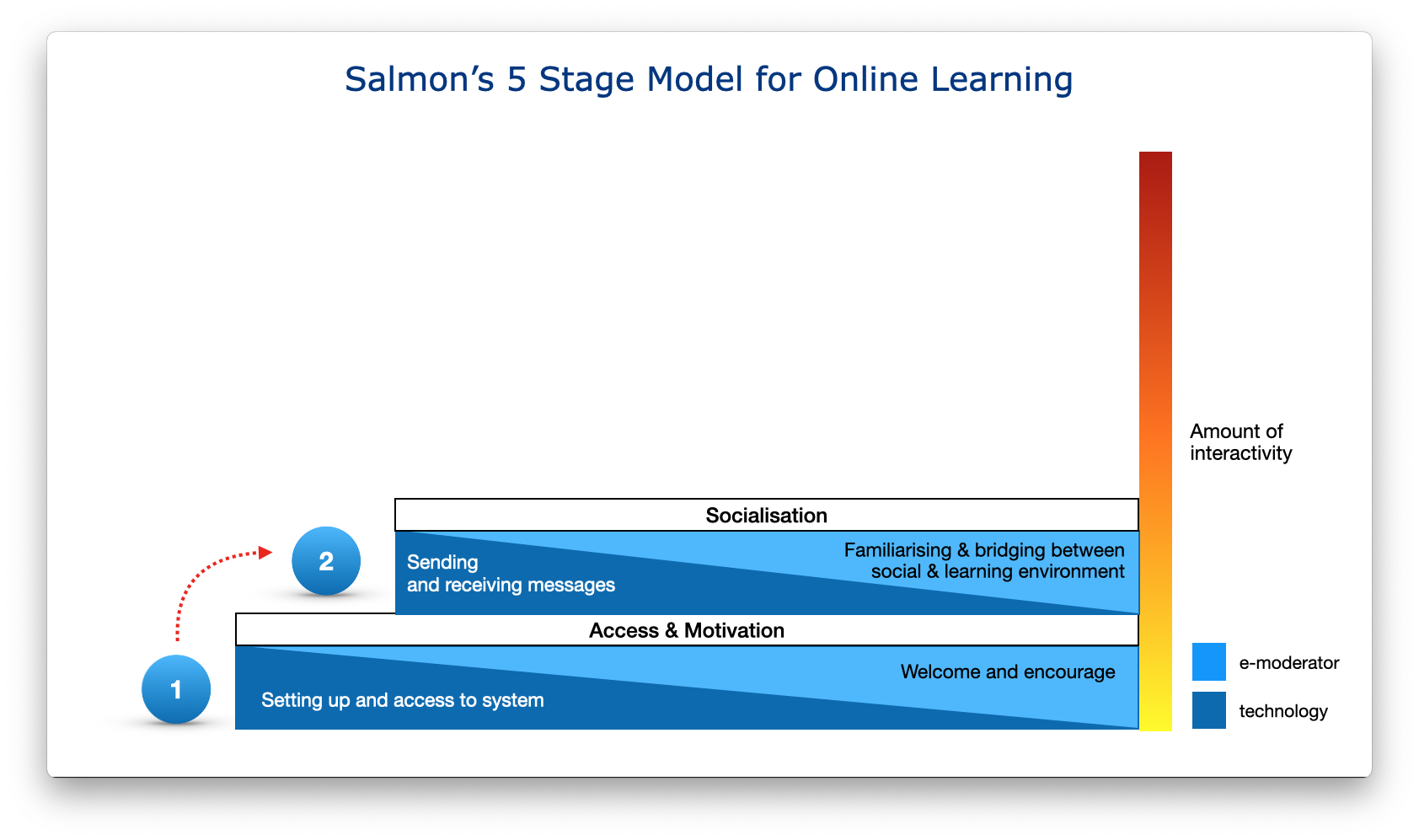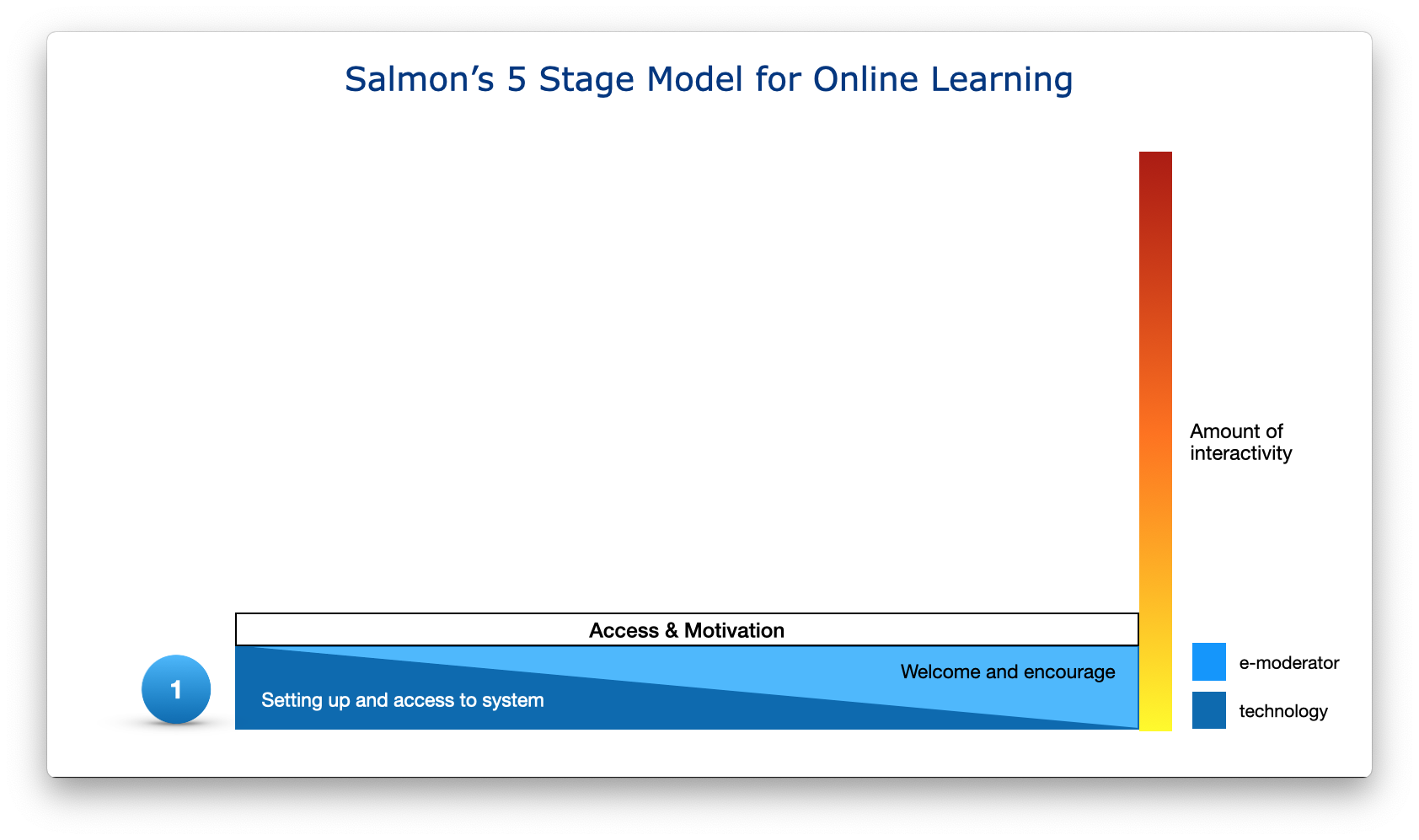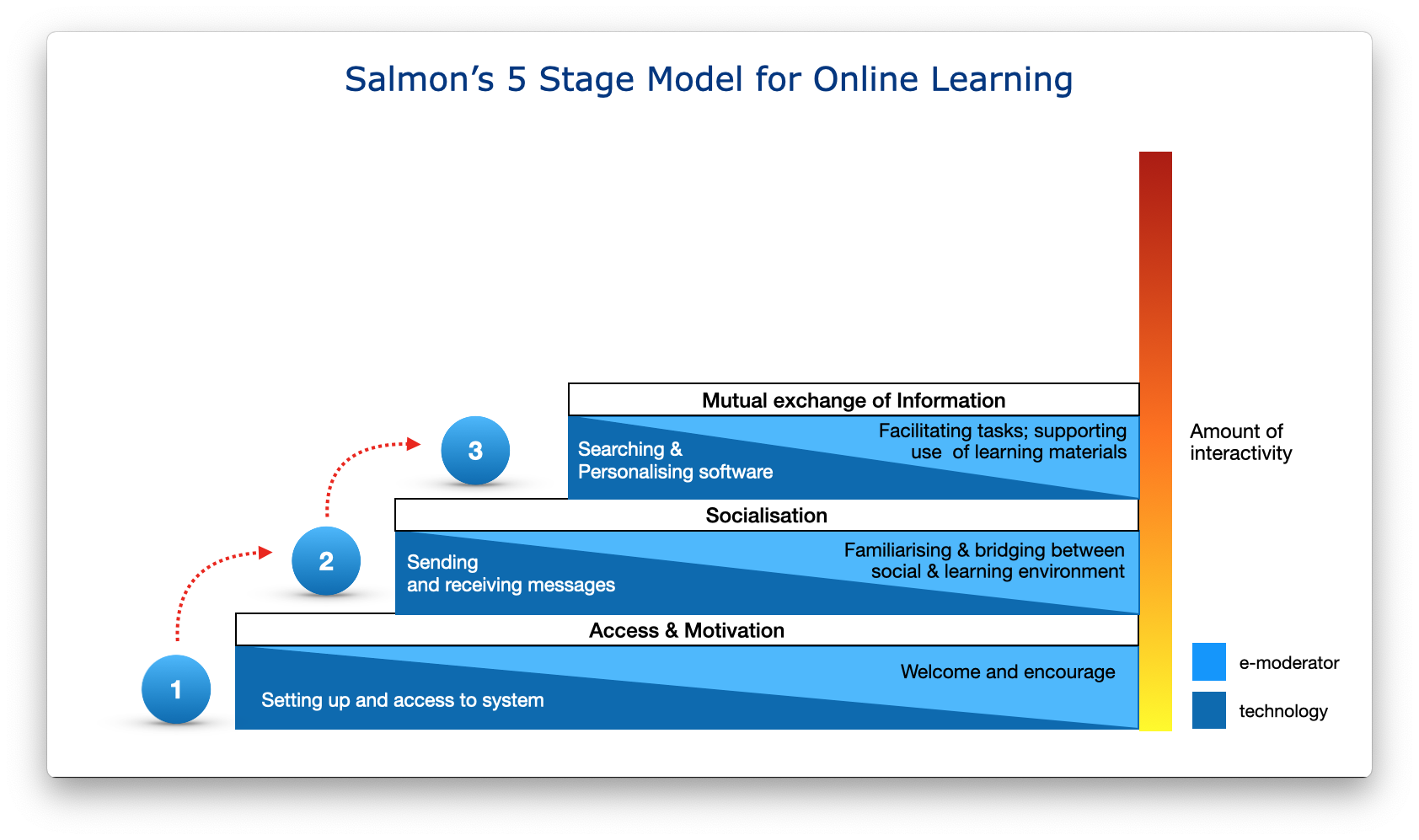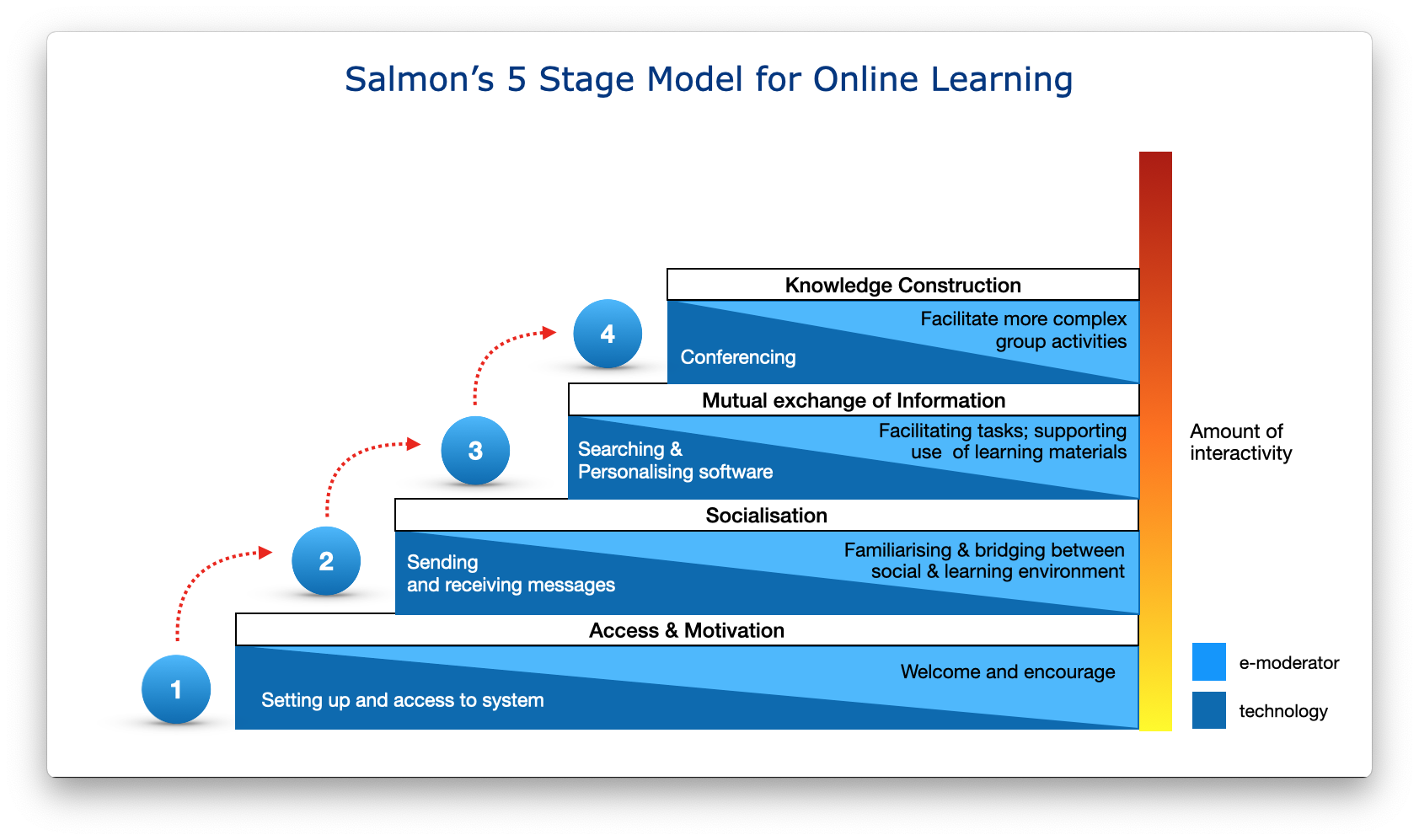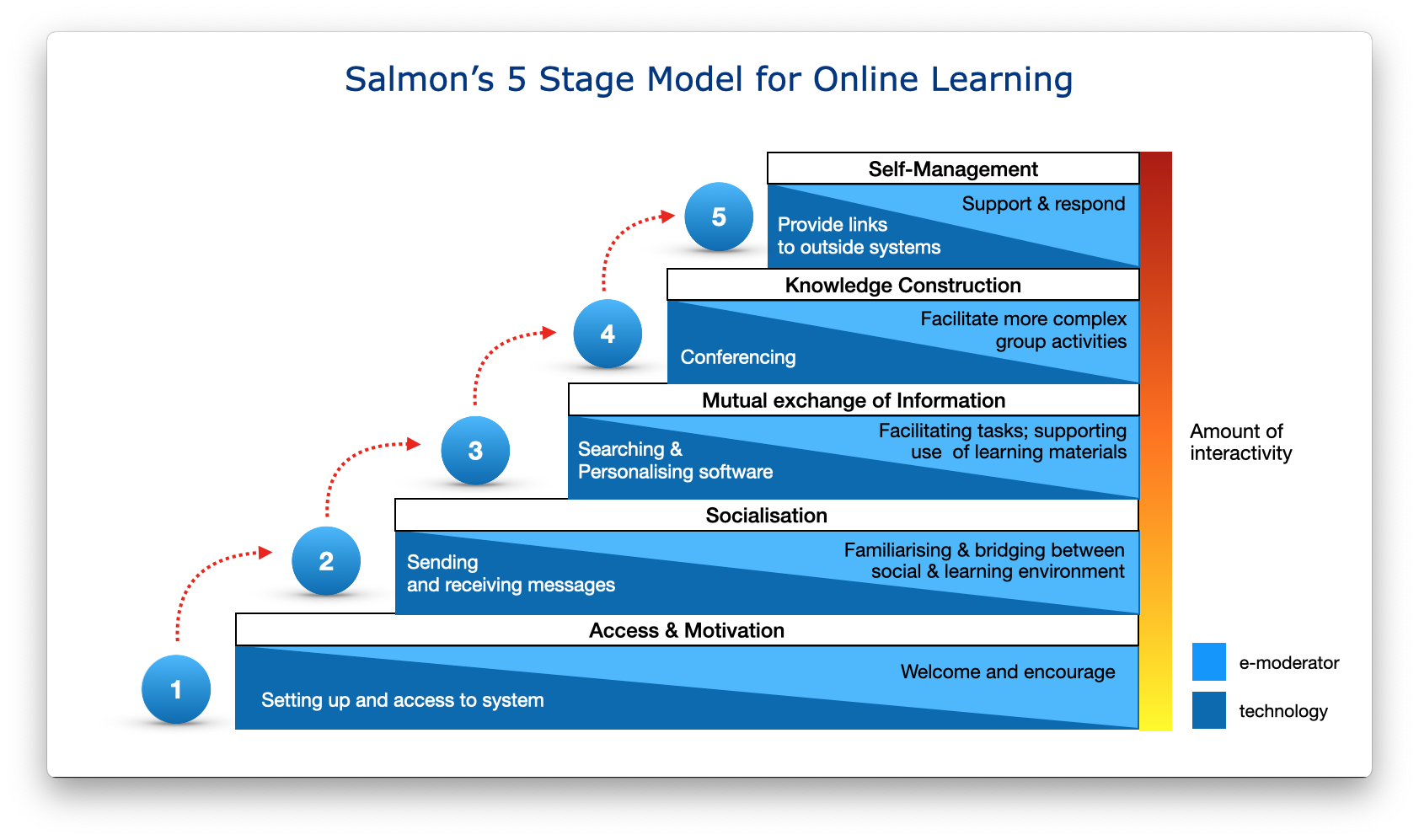Module 4 - Section 4
Online Teaching, Facilitation and Support
When thinking about learning in a networked world, we have seen
that there are a number of issues we have to think about.
This is also true of teaching or facilitating learning online.
Transitioning to Online
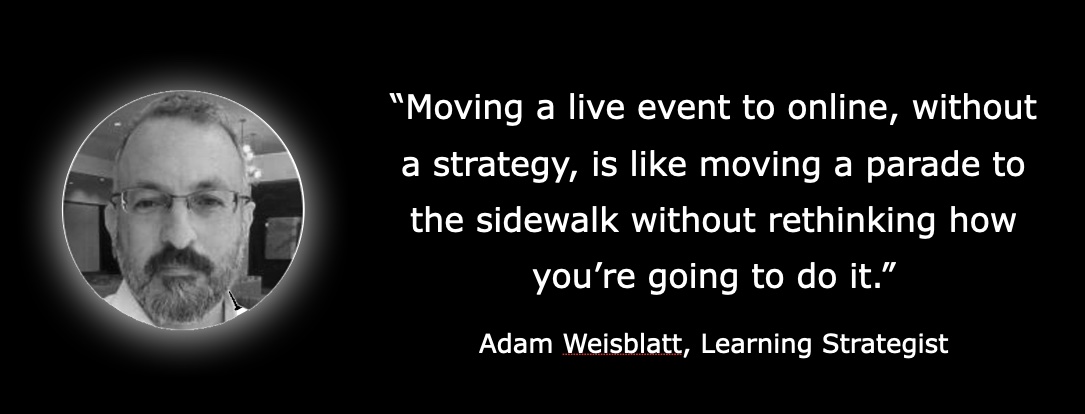
This is also true of teaching or facilitating learning online. You may of course already have a great deal of experience of facilitating learning in a face-to-face context but, as you’ll quickly realise, not all of that experience transfers seamlessly to the online experience. In this section we’re going to look a some of the knowledge and skills you’ll need to be an effective online facilitator.
Four Main Steps
When moving to online facilitation, there are four main steps to
take to make that transition successful for your and for your
learners:
Step 1: First up, we need to create effective and engaging
content - we need to think about what will work online and what
won’t - we should also think about whether or not everything needs
to be online? The concept of the flipped classroom has been around
for some time and can be very effective in helping you make the best
use of your time online with your learners and make the time much
more interactive and engaging. for more information on using a
flipped classroom approach see:
- https://study.com/teach/flipped-classroom.html
- https://bokcenter.harvard.edu/flipped-classrooms
- What, why and how to implement a flipped classroom model
Step 2: Next we should consider how we’ll deliver a
facilitated discussion online (if we think we need it).
Step 3: Then we have to consider how we will encourage learners to
apply what they’ve learned and how we can help them engage and
discuss the learning and application process with their peers.
Whilst we should always make application of learning part of the
process, the timing of the peer interaction might vary - sometimes
we’ll want it to happen after the facilitated discussion, sometimes
we’ll want it to be part of the facilitated discussion and it could
be a bit of both - if you don’t include it, the learning experience
will feel more solitary, which might be OK if the learning
experience is focused and short, but if you’re trying to build
something for a cohort of learners to work through over time, a lack
of peer interaction will lessen the effectiveness of what you
provide.
Step 4: Finally, you should consider how you will encourage learners
to record their learning from what you’ve provided.
We’ll try to come back to reference all of these as we go through
the rest of this section.
So, let’s start with creating content.
If you take nothing else away, remember this: clicks/hits and quiz
scores don’t equal competence. They don’t have any bearing on
whether or not your material is making any difference at all.
Even worse - it leads to learning solutions and designs which
generate numbers/which “fit” with analytics demands: What we refer
to as “Click Next eLearning”
Yet, we all know, that this “Click Next” culture simply doesn’t
deliver true learning.
Learning is not a one-off event - it’s not just transferring
information - It’s a process.
We need to determine success measuring impact on learning and
practice through the application of learning to the real world,
not visits or clicks.
The key tasks for us are to support learners to work through each of
these stages.
This means thinking about how we design for learning and about what
we need to do at each stage of the learning process to support
learners.
To help you begin to develop positive learning experiences for your
leaners its worth looking a the University of Waterloo’s
User Experience Design for Learning
(UXDL) honeycomb. based on
Peter Morville’s UX Honeycomb, UXDL focuses on key aspects of the content development process to
scaffold the creation of learning experiences which are useful,
desirable, accessible, credible, and intuitive (findable & usable).
we’d recommend spending some time looking at the Waterloo site
before going any further with this section.
Think about the profile of your audience(s)
As always, it’s important to consider the nature of the audience your materials and sessions are aimed at. as a minimum, you should think about,
- Age; gender; shift patterns; comfort with, and access to tech?
- How many will be new to online/digital learning?
- Will you have synchronous (everyone online at the same time) and asynchronous sessions (recorded material for learners to access at times that suit them)?
- Will you use discussion forums to enable dispersed learners to share views and thoughts?
- Will you use a Flipped classroom model for your sessions?
Delivering the Learning
- Think about bandwidth! You have no guarantees re internet connections at the learner end or re the devices they’ll be using
- Think about the time available - (to the learner - Break learning into 10-15 minutes chunks - but make the learning cumulative)
- COMBINE MEDIA - don’t rely on one approach to deliver the whole learning experience.
Planning Your Online Learning
No matter what your responses to the above issues are, the factor
that’ll have the biggest impact on the quality of your sessions is
planning. Having a session plan like the one the next page is key to
your session going smoothly.
It is also incredibly difficult to run online group learning
sessions and webinar solo - most commonly two people are involved -
one presenting/teaching and another monitoring chat , organising
media etc behind the scenes.
Don Taylor (Chairman of the Learning & Performance Institute) has
been running Webinars for many years and has recently published a
free eBook which guides you through the process in great detail.
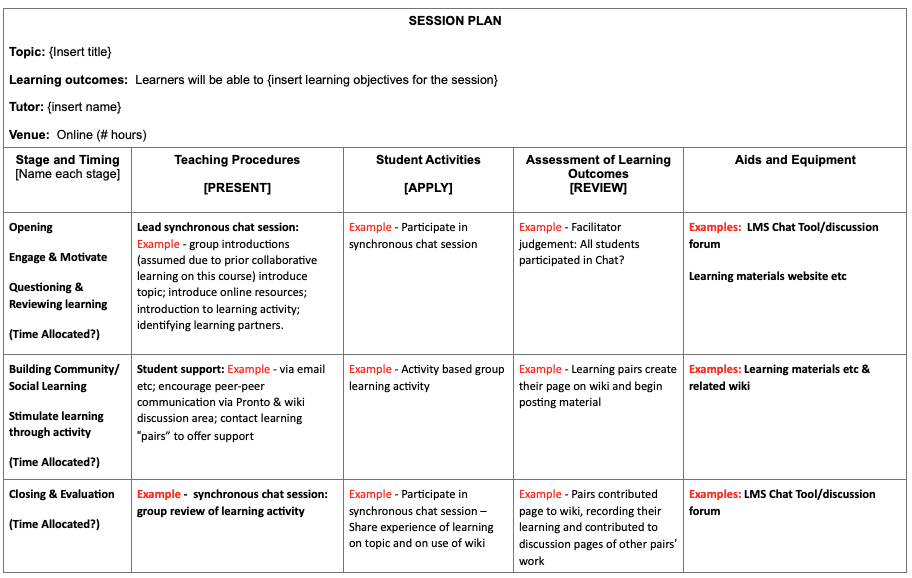
Even if you don’t draw up detailed session plan like the one above, at the very least you should have a timed structure for you session like this one:
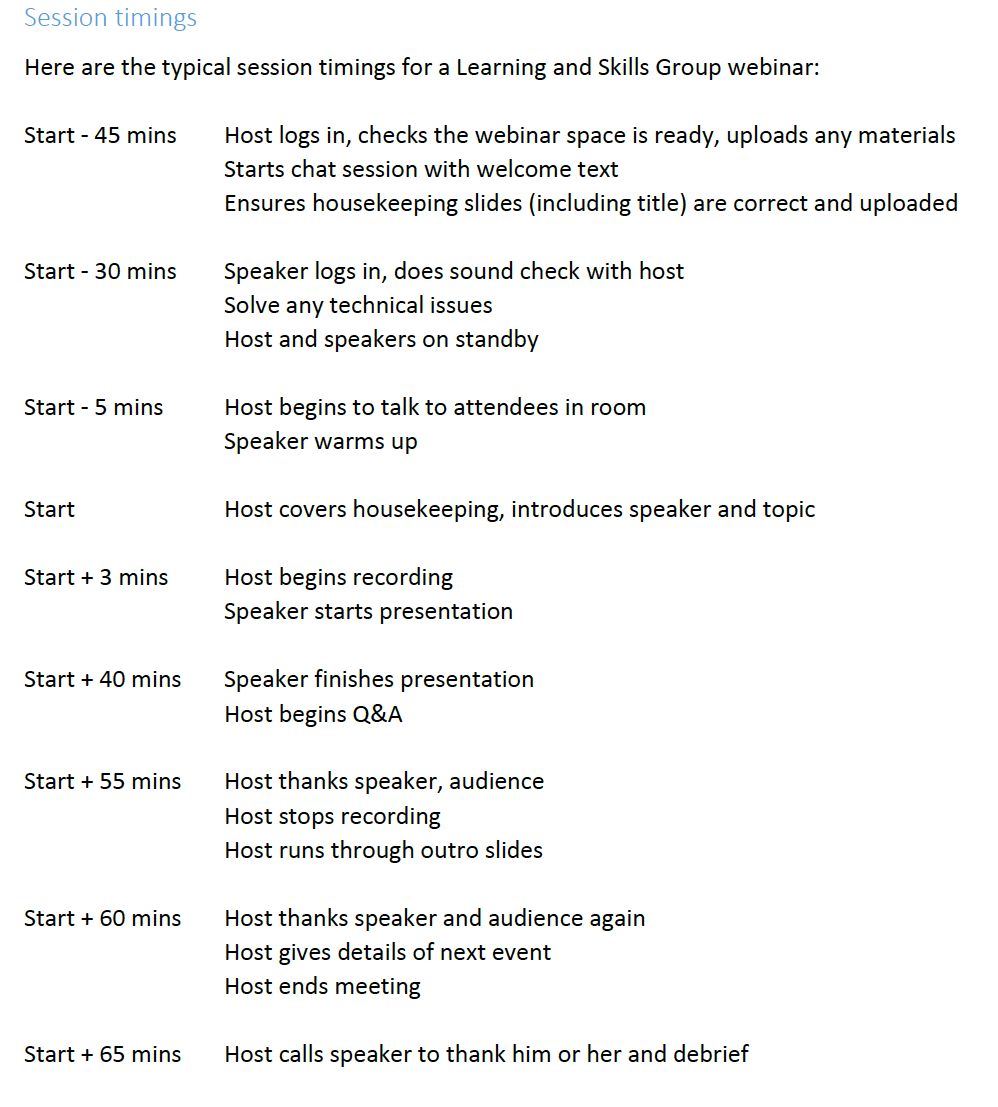
If you want to learn more about this, check out this webinar:
Salmon’s 5 Stage model of learning online
Gilly Salmon developed a 5 stage model for developing leaners
capacity to learn online & provided guidance for those leading the
learning on how to support that development (see slideshow on
previous page - dark blue sections indicate the types of support
learners may need relating for the technology they’ll be using and
the light blue areas cover the roles the e-moderator will take at
each stage).
Although it was developed for supporting people to engage in large
scale/substantial learning programmes, there are definitely
principles you can apply to short learning exercises.
As you’ll see as you move up the stages, the level of peer
interactivity will increase and, as you’ll see, the role of the
e-moderator will also change.
Stage 1 - Access & motivation: First up, learners will need
access to the online environment you’re using and they’ll need time
and support to learn how to learn how to use it.
Your role here is to troubleshoot initial issues to do with access
(if needed) and to encourage the learners to explore the environment
and your main role is to welcome and support people to use the
platform.
Stage 2 - Online socialisation: Your role at this stage is to
introduce people to each other and make sure they to get to know
others, and to model how to communicate effectively in the online
environment. This stage is where you would typically lay the
foundations for online etiquette and start the process of building a
“community”
So, in terms of technology, they may need support with navigating
the system you’re using and with how to send and respond to
message/discussion forums etc.
It’s important that you respond to and motivate learners to keep
them engaged and motivated.
Stage 3 - Mutual exchange of information: At this stage, you
need to get learners to work together; exchanging information and
being able to find and use information online. So your role is to
design good activities to get learners using what they’ve learned
and provide feedback to learners on their actions.
At this stage they might need help with understanding online norms
etc like how to find and evaluate the trustworthiness of information
online, how to participate in online discussion groups and to use
and personalise technologies such as collaboration tools like Mural
(https://www.mural.co) or Padlet (https://padlet.com), or eportfolio
or blogging software such as WordPress (https://wordpress.com/).
Stage 4 - Knowledge construction: By this point the learners
will now be confident about working online and will be able to not
only comment on what others are doing, but should be able top put
forward their own views, building on what they’re learning from each
other.
By this stage, you’ll bet able to set more complex tasks, and you
role will be to make sure everyone is engaged and taking part, but
in fact, you’ll likely be less active than you were at earlier
stages.
Stage 5 - Self-Management: By this stage you role is to
enable people to move beyond the confines of the system you’re
using. Less support will be needed by this point and it’s about
supporting learners to be self-sufficient and self-managing.
To learn more about Gilly’s approach we’d recommend Gilly’s book “E-Moderating”. But as we said earlier it’s not just about moving presentations online - you need to always think about how to support
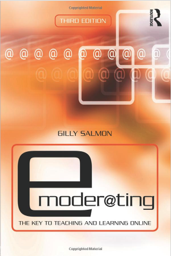
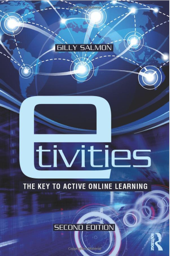
Some Final Tips
- Clarity of purpose and outcome: What are you trying to achieve and does the time slot and medium enable you to achieve your goal? - Learning Objectives are rarely about the learner and are actually about what the trainer wants to get through
- Avoid information dumps:maximise interaction: Think about the “Flipped Classroom”. Whether you like it or not, content is everywhere - it’s no longer premium - but making sense of it is! So - use the time online wisely
- Keep learner experience at the core: UX is everything -if learners have a poor experience, they won’t engage … nor will they come back for more.
- Design for learning transfer:Avoid memory tests and remember, reflection (on its own) is not learning - design activities which require learners to apply what they’ve learned in the real word
- Make evidence informed design decisions: Doing someone because it’s “cool” or because you have to isn’t a good approach - do the research, learn from it and design using models which have been shown to be effective
- Teaching online is a team sport: Running sessions online on your own is a non starter - you’ll need at least two people for successful live, online learning
- Developing yourself is essential
And that’s it for this brief introduction to facilitating learning
online. There’s no replacement for getting your hands dirty -
practicing what you’ve learned here will be essential for you to
begin to feel comfortable with moving your experience of delivering
learning and facilitating group to an online environment. So,
practice as often as you can and it’ll soon feel as natural as
standing in front of a group in the real world.
Before we bring this to a close, we’ve got one more activity for you
to complete to start you on the process of putting all of this into
practice:

Activity 6
Blog
Building on what you have learned here, we’d like you to pick a topic you are familiar with and plan and deliver a 45 minute - 1 hour session on that topic online..
- You are expected to write out a clear session plan using one of the formats detailed earlier in this section.
- Record the session to help you review and learn from your own practice post-event.
- Gather feedback from participants using Microteaching evaluation questionnaire on the following pages.
You should write a 500 word summary of
- Topic outline
- Participant feedback
- Your learning and what you would do differently in future
You should attach a copy of your session plan to this account.
Micro-Teaching Evaluation