Module 3 - Section 5
Blueprinting the User Experience
Journey Mapping

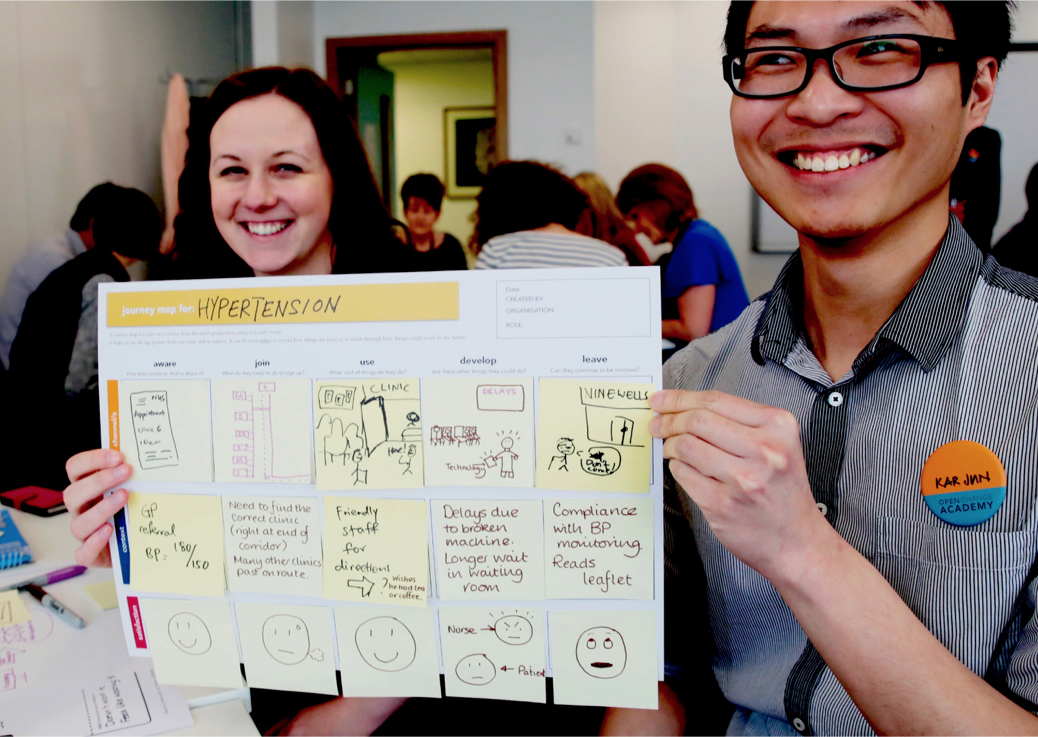
A journey map is used to visualise the entire experience a person has with a service or organisation over a period of time. It is a helpful tool to understand the steps a person takes when they engage with your project and how they feel at different points. This can reveal insights and opportunities for improvement to your organisation, service or experience. It also allows you to build an engaging story based on their experience. A journey map can look like this:
Journey maps can vary in detail and complexity. As a rule, the
steps a person takes can be broken down simply into five key
stages: aware, join, use, develop, leave.
Under each key stage, there are a range of steps and a variety of
routes that a user can take. For example:
Aware
How do people find out about your project? Do they see a poster or flyer, or hear about your project through word of mouth or a website? Does their employer tell them about it?
Join
How do people sign up? Do they come along to a meeting or send an email? Do you organise a launch event or provide a taster session?
User
What happens once they take part?
Develop
Do they extend their activities? Maybe they join to learn how to network with other professionals, or because they want to contribute to online learning. What scope is there for the student/trainee to develop their role?
Leave
When they get to the end of the course or the training session, what happens? Is there another opportunity for them? How do you capture their reflections and feelings? Is there an opportunity for them to mentor others?
A journey map uses images and text to show:
- Activity: a sense of things happening over time - when a person becomes aware of, joins, uses and leaves the project or activity.
- Interactions with people over different channels: on the phone, online, face-to-face, etc.
- Interactions with people and things: social media, webpages, flyers, posters, TV, radio, people talking with them.
- Emotions: describes how people feel at particular points - nervous, interested, curious, happy, disappointed, etc.
Journey mapping allows us to experience the learning experience from
the learner’s perspective. This means that obstacles to learning
that may not be apparent from our own viewpoint, can be identified
and dealt with. This results in a far more engaging, pleasurable and
effective learning experience.
The use of mapping also helps us to determine the role of
technologies and other tools that enable learner engagement,
providing a clearer idea of their specific roles and objectives.
The overall experience also determines the learner’s relationship
with the online learning provider. There will be a greater or lesser
degree of trust, loyalty and interest dependent on the nature of
that experience.
Journey mapping can be used in one of two ways
- To analyse the experience of an existing service or product
- To design the experience of a service or product that is yet to be launched
Read this short extract from a blog post by Megan Erin Miller.
“A good journey tells the story of what the customer went through as
a narrative that flows like an author wrote it; the author being the
customer. It contains all the richness of the experience — the
emotion, the internal dialog, the highs and lows — that a true story
would. It’s our chance as creators to step into the customer’s shoes
and “see” how they would experience it. Empathy at its core.
You can create a journey map by interviewing customers to capture
their insights, and then map them against each other to find
commonalities, patterns, and trends. In addition, you can also piece
together a customer journey map from data that is already being
collected on the customer experience.
This method helps you map and make visible the end-to-end of the
experience a customer has. This is the front stage of the
experience, and is comprised of all the interactions they have in
the context of their lives and how they interface with your
business.
Beyond capturing the current experience your customers are going
through, journey mapping can also be used to imagine and ideate on
the future, using the format as a tool to speculate on what a
customer might see and do in a future experience.”

Activity 9
Blog
Using a Journey Map template like the one shown on the next page, we want you to map the journey so far of your experience on this course. Consider everything that you did and capture this.
- What are the steps you took on the journey, from hearing about this course, seeing a piece of marketing, engaging with it, speaking to members of staff, and taking part in activities?
- What do you expect at the leaving stage?
- What did you hear, think, feel, say and touch?
Once you have done this, share your thoughts on your blog.
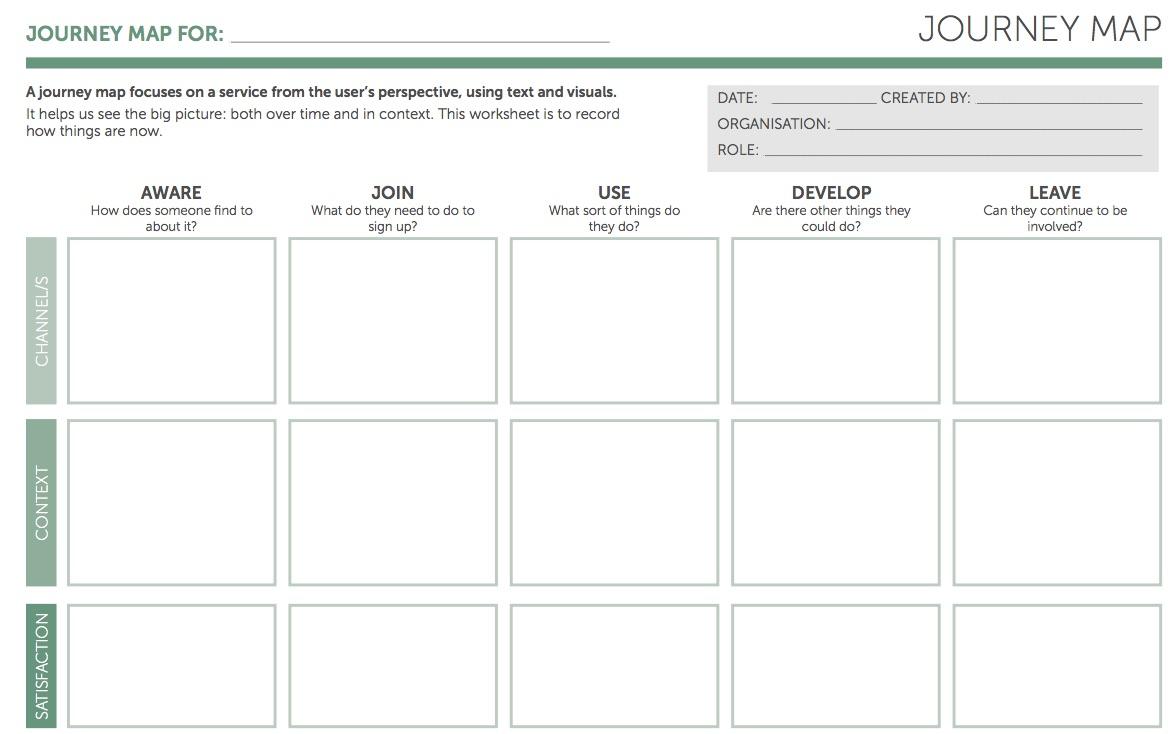
Blueprinting
Service blueprinting is a method often confused with customer journey mapping. So before we go any further let us be clear of their essential difference. Here’s Megan Erin Miller again:
“Where journey mapping focuses on exposing the end-to-end of your customer’s front stage experience, blueprinting focuses on exposing the surface-to-core of the business that makes up the backstage and behind the scenes of how you deliver and operate, and ties that to the customer’s experience.”
Now watch this 10 minute film that takes you through the process

Activity 10
Blog
You are going to produce a service blueprint for your project. Specifically, you are going to design this for the two personas that you created earlier. These are the stages involved:
- Get prepared - you will need Sharpie pens, different coloured post-it notes (mainly square, some rectangular). Also download the template recommended in the video and print this off together with examples of other service blueprints - google for these. Find yourself a large area of blank wall that won’t be disturbed for at least a day.
- Define your user journey - begin by marking out your user journey using post its on the wall. Get your headers up first (Aware, Join, etc) and define what the person using your project is doing, experiencing, trying to do and/or feeling. This is the spine of your blueprint. Take time to get this right.
- Work down the rows - using the spine as your guide, complete each row working downwards (Touchpoints, Service/Process, etc) and across from left to right.
- Add detail - once all the rows are complete, go back and add in any necessary detail, such as information flows, time, technology, bought in services, etc.
- Record and refine - you should always photograph a detailed blueprint, particularly if you have invested time in producing it. You could also copy it into a spreadsheet to share it more easily.
Next, get some feedback on this Blueprint.
Ideally we would secure feedback from those we are designing
for, but in this case it is fine to involve a couple of work
colleagues or friends. Talk them through what you have done,
show them the blueprint and invite them to give comments and
suggestions. Ensure that you record their comments
appropriately.
Once you have done this, share your thoughts on your blog.
Leadership
In this final section of the module we are going to leave you with
some strategic and leadership views of User Experience design.
We are going to hear from two design leaders. Pictured above is
Louise Downe, Head of Design for the UK Government. But first we
will hear from John Maeda former President of the Rhode Island
School of Design on how art, technology and design inform creative
leaders.
As he says, technology makes possibilities, design makes solutions,
art makes questions and leadership makes actions. What is your view of
his argument? Does it change your idea about the role of creative
practice in how organisations are run and led?
Next, read
this short interview
with Louise Downe. In this interview, Louise demonstrates how design
can provide a leadership role within government through promoting
these five principles:
- "Build verbs not nouns"
- UX helps everyone
- Match the way your user thinks, not your organisation
- "Empower the network"
- Everyone is a UX designer
As organisations and governments are finding out the world over, User Experience Design is a fundamental way of understanding the needs and preferences of those people who we serve or seek to help. It provides us with tools and methods to get closer to users, and ensure that we design services and products that provide positive, appropriate experiences.